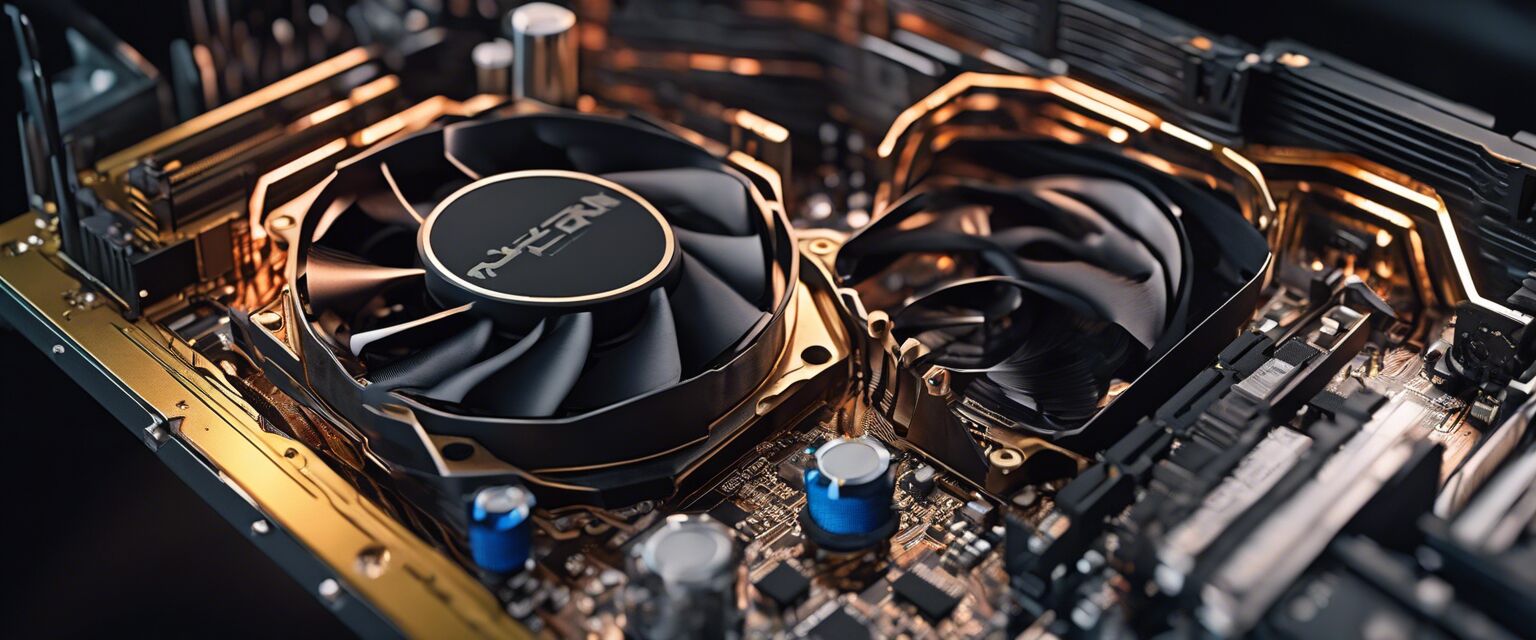Noctua NH-D15 chromax.Black Review: Unbeatable CPU Cooling for Gamers & Overclockers
Key Takeaways
- Impressive cooling performance with a maximum airflow capacity of 140.2 CMPH
- Exceptional quiet operation with a noise level of 24.6 dB
- Unique dual-tower design with 6 heatpipes and dual fans for maximum cooling efficiency
- Compatibility with Intel LGA1851, LGA1700, LGA1200, LGA115x and AMD AM5 & AM4 sockets
Noctua, a renowned brand in the world of CPU cooling, has been dominating the market for years with its impressive lineup of high-performance coolers. Among them, the Noctua NH-D15 chromax.Black stands out for its unique design, exceptional cooling performance, and unparalleled quiet operation. In this review, we'll delve into the details of this exceptional CPU cooler and explore what makes it so special.
About Noctua NH-D15 chromax.Black
The Noctua NH-D15 chromax.Black is a premium CPU cooler designed for desktop enthusiasts who demand exceptional cooling performance, quiet operation, and striking aesthetics. As the latest addition to Noctua's renowned lineup, this cooler boasts a unique dual-tower design with 6 heatpipes and dual fans, making it an ideal choice for overclockers and silent-enthusiasts alike.

The Noctua NH-D15 chromax.Black's impressive design is not just visually striking, but also serves a purpose. The extra-wide 140mm dual-tower design provides maximum quiet cooling efficiency on a par with many all-in-one watercoolers, ensuring that your CPU stays cool and quiet even during intense gaming sessions or long hours of video editing.
| Dimensions | Material | Power Connector Type | Maximum Rotational Speed |
|---|---|---|---|
| 6.5"L x 5.91"W x 6.34"H | Copper (base and heat-pipes), aluminium (cooling fins), soldered joints & nickel plating | 4-Pin | 1500 RPM |
The Noctua NH-D15 chromax.Black is also equipped with renowned, award-winning NF-A15 140mm fans with Low-Noise Adaptors and PWM for automatic speed control. This means that you get full cooling performance under load, while enjoying whisper-quiet operation at idle.

In terms of features, the Noctua NH-D15 chromax.Black includes high-end NT-H1 thermal paste and the SecuFirm2 mounting system for easy installation on Intel LGA1851, LGA1700, LGA1200, LGA115x and AMD AM5 & AM4 sockets. This makes it easy to set up and get started with your new CPU cooler.
With its exceptional cooling performance, quiet operation, and impressive build quality, the Noctua NH-D15 chromax.Black is an excellent choice for desktop enthusiasts who demand the best. Whether you're an overclocker, gamer, or content creator, this cooler is sure to meet your needs and exceed your expectations.
Check Current PricePros and Cons of the Noctua NH-D15 chromax.Black
Pros
- High-quality materials, including copper and aluminum for maximum heat dissipation
- Easy installation and mounting system for Intel LGA1851, LGA1700, LGA1200, LGA115x and AMD AM5 & AM4 sockets
Cons
- Might be too large for some cases, requiring additional clearance
- Some users may find the installation process a bit tricky
- The NF-A15 fans may be too loud for some users, even with the Low-Noise Adaptors
Overall, the Noctua NH-D15 chromax.Black is an exceptional CPU cooler that offers impressive cooling performance, quiet operation, and a unique design that sets it apart from other coolers on the market. While it may have some minor drawbacks, the benefits far outweigh the cons, making it an excellent choice for desktop enthusiasts who demand the best.
Take Your Gaming Experience to the Next Level with the Noctua NH-D15 chromax.Black
If you're in the market for a high-quality CPU cooler that can keep up with your gaming needs, look no further than the Noctua NH-D15 chromax.Black. With its impressive cooling performance, quiet operation, and unique design, this cooler is sure to exceed your expectations.
Tips for Buyers:
- When shopping for a CPU cooler, look for one that has a high airflow capacity and a low noise level.
- Consider the size of the cooler and make sure it will fit in your case.
- Read reviews and do your research to ensure you're getting a high-quality cooler that meets your needs.
Overall, the Noctua NH-D15 chromax.Black is an exceptional CPU cooler that offers impressive cooling performance, quiet operation, and a unique design that sets it apart from other coolers on the market. If you're looking for a cooler that can keep up with your gaming needs, this is an excellent choice.

So why wait? Get your Noctua NH-D15 chromax.Black CPU cooler today and take your gaming experience to the next level.
Return to Gaming Desktops Check Current PriceAnswers to Your Burning Questions: Noctua NH-D15 chromax.Black FAQ
As with any high-performance CPU cooler, there are certain questions and concerns that arise when considering the Noctua NH-D15 chromax.Black. Here, we'll address some of the most common queries, providing you with the information you need to make an informed decision.
-
Q: Is the Noctua NH-D15 chromax.Black compatible with my Intel LGA socket?
A: Yes, the Noctua NH-D15 chromax.Black is compatible with Intel LGA1851, LGA1700, LGA1200, LGA115x sockets. However, please ensure you check the compatibility with your specific motherboard model before purchasing.
-
Q: How do I install the Noctua NH-D15 chromax.Black on my AMD AM4 socket?
A: Installation on AMD AM4 sockets is relatively straightforward. Simply follow the instructions provided in the user manual, and make sure to secure the cooler firmly to the motherboard using the included mounting system.
-
Q: Are the NF-A15 fans included with the Noctua NH-D15 chromax.Black loud?
A: The NF-A15 fans included with the Noctua NH-D15 chromax.Black are designed to be quiet, with a noise level of 24.6 dB. However, some users may find the fans slightly louder than expected, especially during intense gaming or video editing sessions.
-
Q: Can I use the Noctua NH-D15 chromax.Black with my existing CPU cooler?
A: No, the Noctua NH-D15 chromax.Black is designed to replace your existing CPU cooler. Before installation, ensure you remove the old cooler and install the Noctua NH-D15 chromax.Black according to the user manual instructions.
-
Q: How do I clean the Noctua NH-D15 chromax.Black's heat sink and fans?
A: Cleaning the heat sink and fans is crucial to maintain optimal performance. Use a soft, dry cloth to wipe down the heat sink and fans, avoiding any harsh chemicals or liquids that may damage the components. For more thorough cleaning, you can use a mild soap solution and a soft-bristled brush.