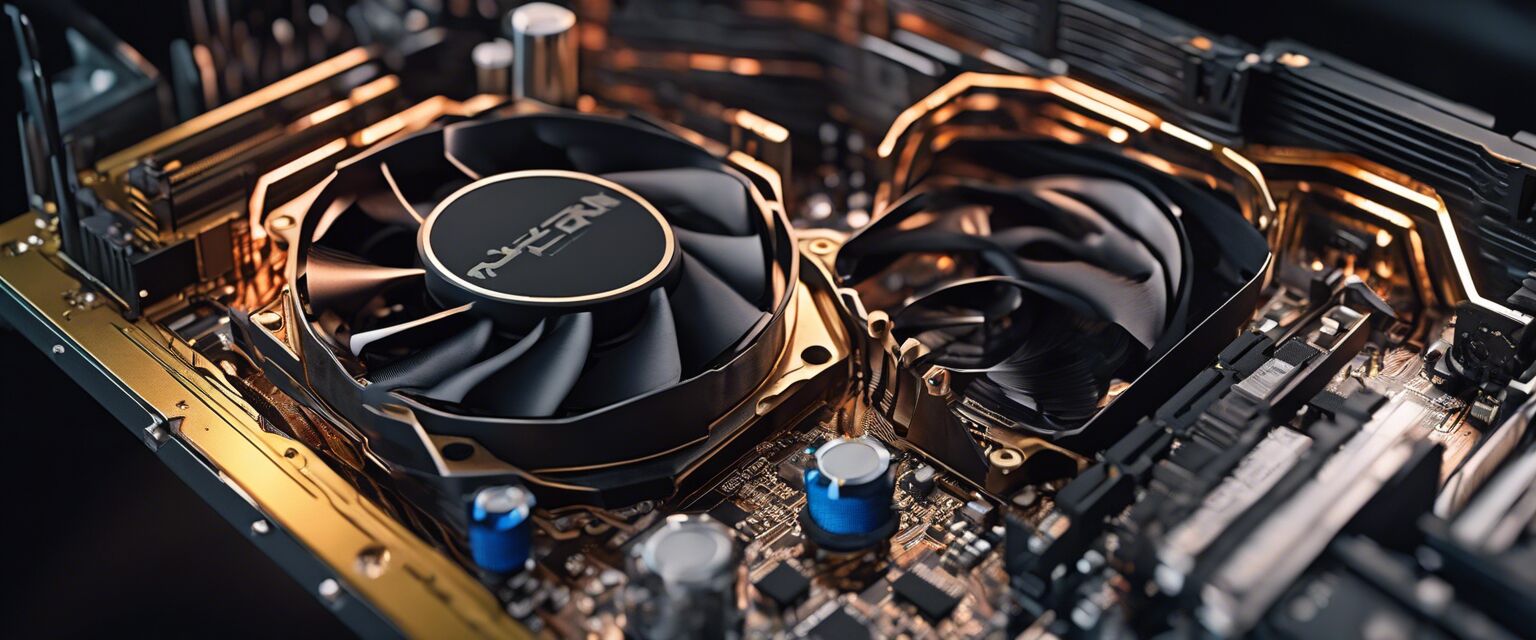Alienware Aurora R13 Review: A Top-Notch Gaming Desktop for 4K Gaming
Key Takeaways
- Alienware Aurora R13 Gaming Desktop is a powerful gaming desktop with impressive performance and design.
- Features a spacious Legend 2.0 chassis and a cooler, quieter performance.
- Equipped with a powerful processor, 16GB DDR5 RAM, and 1TB SSD + 1TB HDD storage.
Are you ready to take your gaming experience to the next level? Look no further than the Alienware Aurora R13 Gaming Desktop. With its sleek and futuristic design, this powerful gaming desktop is not only a beast when it comes to performance but also a stunning addition to any gaming setup.
About Alienware Aurora R13
The Alienware Aurora R13 Gaming Desktop is a force to be reckoned with in the world of gaming. With its sleek and futuristic design, this gaming desktop is not only a beast when it comes to performance but also a stunning addition to any gaming setup.

As you can see from the image above, the Alienware Aurora R13 features a spacious Legend 2.0 chassis that provides a cooler, quieter performance. This is made possible by the reorganized internal layout that creates less airflow obstructions, allowing for better airflow and reduced noise.
| Feature | Description |
|---|---|
| Intel Core i7-12700KF Processor | Enjoy the freedom of gaming, streaming and creating on a multi-threaded capacity (12-core, 20-thread) desktop. |
| 16GB DDR5 RAM | Provides ample memory for demanding games and applications. |
| 1TB SSD + 1TB HDD Storage | Offers a balance of speed and capacity for storing games, files, and programs. |
| NVIDIA GeForce RTX 3070 Ti Graphics Card | Delivers exceptional graphics performance and features like ray tracing and AI-enhanced graphics. |

The Alienware Aurora R13 is designed to provide a seamless gaming experience. With its powerful processor, 16GB DDR5 RAM, and 1TB SSD + 1TB HDD storage, you can enjoy demanding games and applications without any lag or slowdown.
- Futuristic design and build quality
- Spacious Legend 2.0 chassis with improved airflow and quieter performance
- Powerful Intel Core i7-12700KF processor
- 16GB DDR5 RAM and 1TB SSD + 1TB HDD storage
- NVIDIA GeForce RTX 3070 Ti graphics card
Check out our other gaming desktop recommendations
Check Current PriceWhat We Like and Don't Like
Pros
- Outstanding performance: The Alienware Aurora R13 delivers exceptional gaming performance, thanks to its powerful Intel Core i7-12700KF processor and NVIDIA GeForce RTX 3070 Ti graphics card.
- Ample storage: The 1TB SSD + 1TB HDD storage configuration provides ample space for storing games, files, and programs, making it easy to manage your digital life.
- Stunning design: The futuristic design and build quality of the Alienware Aurora R13 make it a stunning addition to any gaming setup, perfect for showcasing your gaming prowess.
- Quiet operation: The Legend 2.0 chassis provides improved airflow and quieter performance, making it ideal for gaming sessions that last for hours.
- Exceptional graphics: The NVIDIA GeForce RTX 3070 Ti graphics card delivers exceptional graphics performance, featuring ray tracing and AI-enhanced graphics for a more immersive gaming experience.
Cons
- High price point: The Alienware Aurora R13 is a premium gaming desktop with a high price tag, which may be out of reach for budget-conscious buyers.
- Limited upgradability: The Alienware Aurora R13's design may limit upgradability options, making it more difficult to upgrade components in the future.
- Power consumption: The Alienware Aurora R13's powerful components require more power, which may result in higher electricity bills and a larger carbon footprint.
In conclusion, the Alienware Aurora R13 is an exceptional gaming desktop that offers outstanding performance, ample storage, and stunning design. While it may have some drawbacks, such as a high price point and limited upgradability, the pros far outweigh the cons. If you're looking for a premium gaming experience, the Alienware Aurora R13 is definitely worth considering.
Unlock the Full Potential of Your Gaming Experience
As we conclude our review of the Alienware Aurora R13 Gaming Desktop, it's clear that this powerful gaming desktop is a force to be reckoned with. With its impressive performance, ample storage, and stunning design, this desktop is perfect for gamers who demand the best. But what does this mean for you, the buyer?
Buyer's Tips
- Before making a purchase, consider your gaming needs and budget. If you're a casual gamer, a lower-end gaming desktop may be sufficient. But if you're a serious gamer who demands the best, the Alienware Aurora R13 is worth considering.
- When purchasing a gaming desktop, look for a powerful processor, ample storage, and a high-quality graphics card. These components will determine the overall performance of your desktop.
- Consider the design and build quality of the desktop. A sleek and futuristic design, like the Alienware Aurora R13, can add to the overall gaming experience.
Now that we've covered what to look for when buying a gaming desktop, let's summarize the benefits and drawbacks of the Alienware Aurora R13.
- Benefits:
- Outstanding performance
- Ample storage
- Stunning design
- Quiet operation
- Exceptional graphics
- Drawbacks:
- High price point
- Limited upgradability
- Power consumption
In conclusion, the Alienware Aurora R13 Gaming Desktop is an exceptional gaming desktop that offers outstanding performance, ample storage, and stunning design. While it may have some drawbacks, such as a high price point and limited upgradability, the pros far outweigh the cons. If you're looking for a premium gaming experience, the Alienware Aurora R13 is definitely worth considering.

So, what are you waiting for? Take your gaming experience to the next level with the Alienware Aurora R13 Gaming Desktop. Check out our other gaming desktop recommendations.
Check Current PriceUnraveling the Mysteries: Alienware Aurora R13 Gaming Desktop FAQs
-
Q: Is the Alienware Aurora R13 compatible with all RAM types?
A: Yes, the Alienware Aurora R13 is compatible with all DDR5 RAM types, but it's recommended to use Alienware-certified RAM for optimal performance.
-
Q: Can I upgrade the graphics card in the Alienware Aurora R13?
A: The Alienware Aurora R13's design may limit upgradability options, making it more difficult to upgrade the graphics card in the future. However, Alienware does offer upgrade options for certain components, so it's best to check with their support team for more information.
-
Q: How do I troubleshoot issues with my Alienware Aurora R13's performance?
A: Alienware recommends checking the system logs, updating drivers, and running a system check to identify and fix any performance-related issues. Additionally, you can contact Alienware's support team for personalized assistance.
-
Q: Can I use the Alienware Aurora R13 with a different operating system?
A: The Alienware Aurora R13 comes with Windows 11 Home pre-installed, but it's possible to install a different operating system. However, this may void the warranty and may require additional configuration and troubleshooting.
-
Q: How do I optimize the Alienware Aurora R13's cooling system?
A: Alienware recommends keeping the system clean and dust-free, using the included cleaning cloth and instructions. Additionally, you can adjust the fan settings in the system settings to optimize airflow and reduce noise.