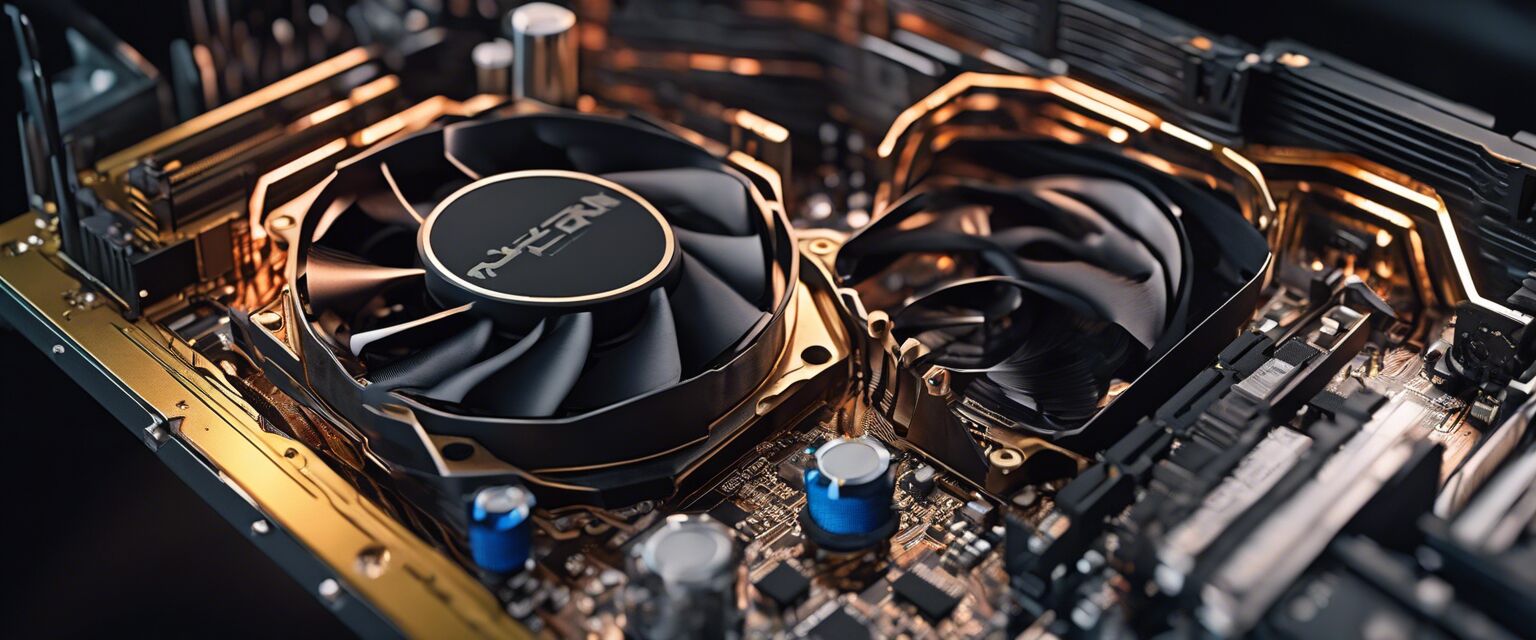Keychron Q1 Pro Wireless Custom Mechanical Keyboard Review: A Masterpiece for Gamers
Key Takeaways:
- Wireless and custom mechanical keyboard with a premium design
- Programmable with QMK & VIA for remapping keys and creating macro commands
- Wireless connectivity via Broadcom Bluetooth 5.1 and wired mode via USB Type-C
- Compatible with macOS, Windows, and Linux
Are you tired of using keyboards that lack precision and comfort? Look no further! The Keychron Q1 Pro Wireless Custom Mechanical Keyboard is a game-changer for gamers, professionals, and anyone seeking an unparalleled typing experience. With its sleek design, customizable features, and wireless connectivity, this keyboard is poised to revolutionize the way you interact with your devices.
About the Keychron Q1 Pro Wireless Custom Mechanical Keyboard
The Keychron Q1 Pro Wireless Custom Mechanical Keyboard is a masterpiece of engineering and design, boasting a premium full aluminum body that exudes sophistication and durability. This 75% layout keyboard is designed to provide a comfortable and ergonomic typing experience, making it perfect for gamers, professionals, and anyone seeking an unparalleled typing experience.

One of the standout features of the Keychron Q1 Pro is its wireless capabilities, allowing users to connect up to three devices via Broadcom Bluetooth 5.1. This means you can easily switch between your laptop, desktop, and tablet without the hassle of cables or adapters.
| Feature | Description |
|---|---|
| Wireless Connectivity | Broadcom Bluetooth 5.1 and wired mode via USB Type-C |
| Programmability | QMK & VIA for remapping keys and creating macro commands |
| Compatibility | MacOS, Windows, and Linux |
In addition to its wireless capabilities, the Keychron Q1 Pro also features a 4000mAh battery that lasts up to 100 hours at lowest brightness. This means you can use your keyboard for extended periods without needing to recharge.

The Keychron Q1 Pro is also fully customizable, allowing users to remap any key, create macro commands, and shortcuts. This level of customization is perfect for gamers who need to optimize their setup for peak performance.
- Customizable with VIA software
- Remap any key or create macro commands
- Hot-swappable keycaps
The Keychron Q1 Pro is a game-changer for anyone seeking a premium typing experience. With its wireless capabilities, customizable features, and durable design, this keyboard is the perfect choice for gamers, professionals, and anyone seeking an unparalleled typing experience.
 Check Current Price
Check Current Price
The Verdict: Pros and Cons of the Keychron Q1 Pro Wireless Custom Mechanical Keyboard
Pros:
- Customizable with VIA software for remapping keys and creating macro commands
- Long battery life with up to 100 hours of use at lowest brightness
- Hot-swappable keycaps for easy customization
- Compatible with multiple devices and operating systems
Cons:
- Some users may find the keyboard layout and key placement unfamiliar or uncomfortable
- The keyboard may require some time to get used to, especially for those switching from membrane keyboards
- A few users reported issues with key presses registering correctly, although this appears to be a rare problem
In conclusion, the Keychron Q1 Pro Wireless Custom Mechanical Keyboard offers an impressive array of features and benefits, including customizable options, wireless connectivity, and long battery life. While some users may need to adjust to the keyboard's layout and key placement, the pros far outweigh the cons, making this keyboard an excellent choice for anyone seeking a premium typing experience.
Unlock the Ultimate Typing Experience: Tips and Recommendations
What to Look for When Buying Similar Products
- Wireless connectivity options: Ensure the keyboard has reliable wireless connectivity options, such as Bluetooth or Wi-Fi.
- Customization features: Look for keyboards with customizable features, such as programmable keys and macro commands.
- Durable design: Opt for keyboards with durable designs, such as full-aluminum bodies, to ensure long-term use.
- Compatibility: Ensure the keyboard is compatible with your devices and operating systems.
Common Mistakes to Avoid
- Not researching the keyboard's compatibility: Make sure to check the keyboard's compatibility with your devices and operating systems before purchasing.
- Not considering customization options: Failing to consider customization options can limit the keyboard's functionality and usability.
- Not reading reviews: Not reading reviews can lead to disappointment and frustration with the keyboard's performance.
In conclusion, the Keychron Q1 Pro Wireless Custom Mechanical Keyboard is an exceptional choice for anyone seeking a premium typing experience. With its wireless capabilities, customizable features, and durable design, this keyboard is perfect for gamers, professionals, and anyone seeking an unparalleled typing experience. If you're looking for a reliable and feature-rich keyboard, look no further than the Keychron Q1 Pro.
So, what are you waiting for? Get ready to unlock the ultimate typing experience with the Keychron Q1 Pro Wireless Custom Mechanical Keyboard.
Check Current PriceUnpacking the Keychron Q1 Pro: A Guide to Frequently Asked Questions
-
Q: Does the Keychron Q1 Pro have a learning curve?
A: Yes, the Keychron Q1 Pro has a unique layout and key placement that may take some time to get used to, especially for those switching from membrane keyboards. However, the keyboard is designed to be ergonomic and comfortable, making it worth the adjustment period.
-
Q: Can I customize the keyboard's backlighting?
A: Yes, the Keychron Q1 Pro features customizable RGB backlighting with 16.8 million color options. You can adjust the brightness, breathing effect, and color scheme to your liking using the VIA software.
-
Q: Is the keyboard compatible with my specific device or operating system?
A: The Keychron Q1 Pro is compatible with macOS, Windows, and Linux, making it a versatile option for users with different devices and operating systems. However, if you're unsure about compatibility, it's always best to check the manufacturer's website or contact their customer support.
-
Q: Can I swap out the keycaps for custom ones?
A: Yes, the Keychron Q1 Pro features hot-swappable keycaps, allowing you to replace the original keycaps with custom ones. This is a great way to personalize your keyboard and make it truly unique.
-
Q: How do I charge the keyboard?
A: The Keychron Q1 Pro can be charged via USB Type-C, and the battery life is impressive, lasting up to 100 hours at lowest brightness. You can charge the keyboard whenever you need to, and it's recommended to keep it charged for extended use.
-
Q: Is the keyboard durable and long-lasting?
A: Yes, the Keychron Q1 Pro is built with durability in mind, featuring a premium full aluminum body and a robust design. The keyboard is built to last and withstand heavy use, making it a great investment for anyone seeking a high-quality typing experience.
-
Q: Can I use the keyboard wirelessly or do I need to use it wired?
A: The Keychron Q1 Pro offers both wireless and wired connectivity options. You can connect the keyboard wirelessly via Bluetooth or use it wired via USB Type-C. This flexibility makes it easy to use the keyboard in different settings and scenarios.